Faster Access to Cities, and In-App Messaging
Since releasing our iOS app in March, we’ve heard from a wide range of travelers from across the globe. There are hosts from over 100 countries, including places like Pakistan, Ukraine, and Morocco. In addition to some enhancements that we’ve already deployed to our web app, we’ve been working on improvements to our iOS version.
There are two main changes in our newest release: a redesigned interface to browse cities and countries and an in-app messaging system.
We’ve completely redesigned how you look for cities and countries. It‘s now even easier to find a city to visit and hosts to stay with. Upon opening the app, scroll down until you find a city that catches your interest, or search for a specific city or country by clicking the search box at the top of the screen.

Have a quality photo of a city? We’d love to feature it. Please send it via email to info@horizonapp.co.
We’ve received lots of feedback about our lack of in-app messaging. Previously, clicking the contact button from profile view opened an email message. There are two primary downsides to email: privacy and formality. We’ve addressed those with the ability to have conversations with others directly inside Horizon, and not spill out to your inbox (unless you want it to).
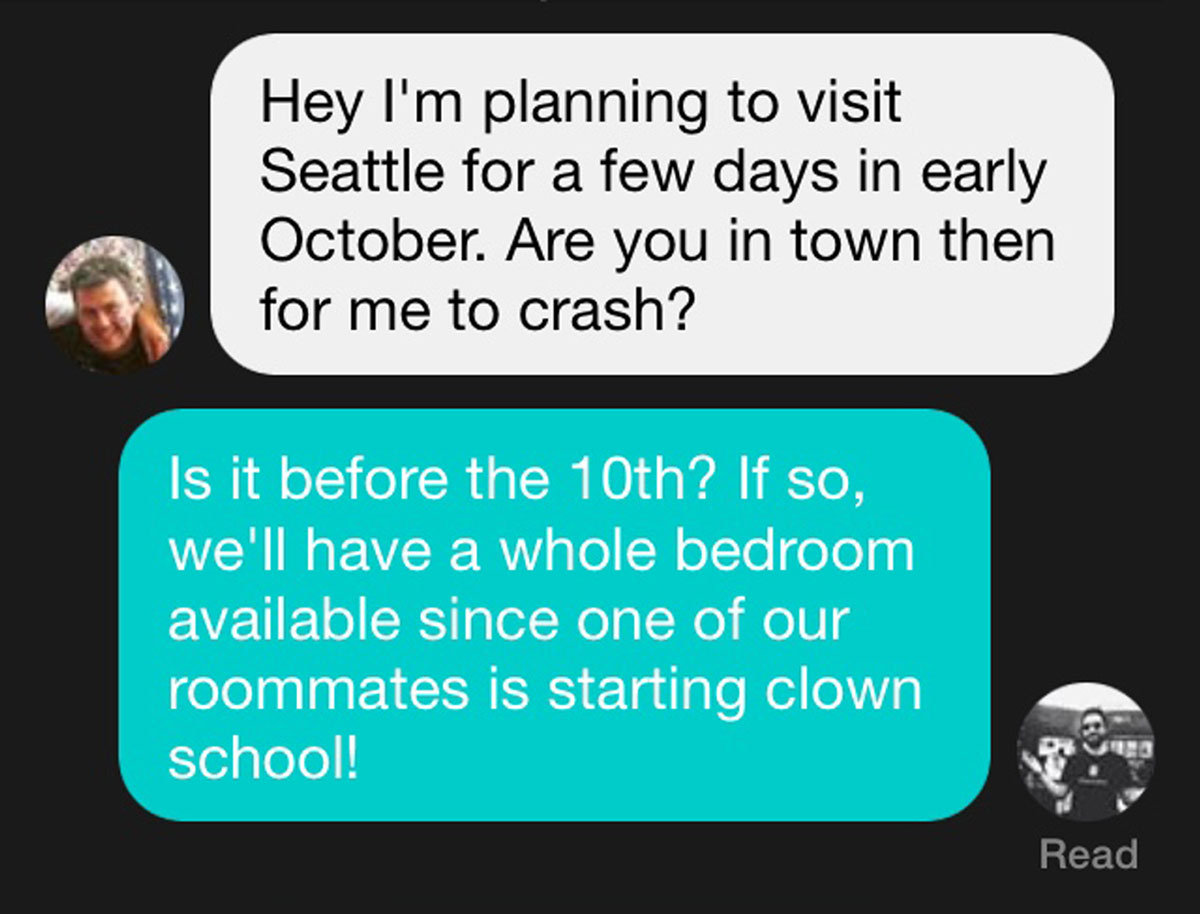
Note: In-app messaging only works if both people have the newest version of the iOS app. If you see “Email Jack” on a profile, it means that either Jack has only previously logged into the web app, or has not upgraded to the latest release (version 1.5). For those using the web app, you’ll still be using email (for now).
If you run into any problems upgrading to the newest version or have other suggested improvements for us, please do send us an email.

